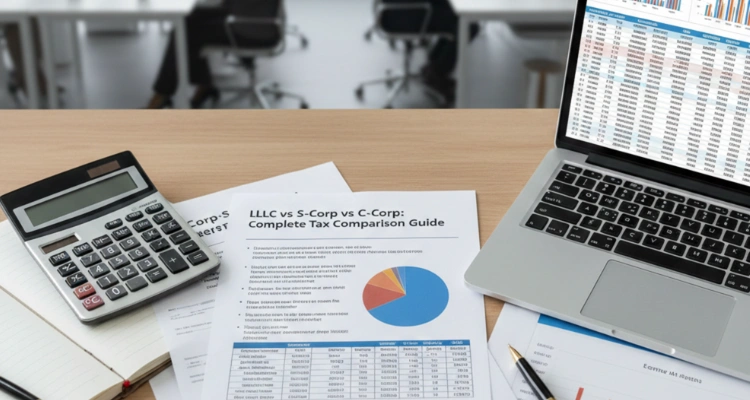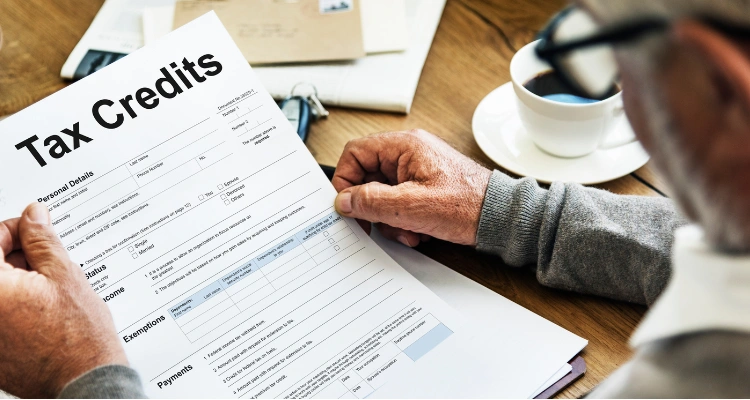Understanding the difference between Form W2 vs W4 is essential for anyone who earns a paycheck in the United States.
These two tax forms, despite their similar names, serve completely different functions in the employer-employee tax relationship.
- One determines how much tax comes out of each paycheck
- The other documents what you earned and what was withheld for the entire year
This distinction isn't just a technical detail — it directly impacts your take-home pay and potentially the size of your tax refund or bill when you file.
The information you provide on your W4 influences your regular paycheck amount, while your W2 serves as the official record of your annual income and tax payments.
If you've recently started a new job, gotten married, had children, or experienced other significant life changes, understanding these forms becomes even more important.
In this guide, you'll learn:
- What Form W2 is and why it matters
- What Form W4 is and how to use it correctly
- The key differences between these forms (with a handy comparison table)
- When and how to use each form
- How these two forms work together in your tax life
Let’s dive in!
What is Form W2?
Form W2 is the official tax document that tracks your employment income and tax withholdings throughout the year.
If you've ever been employed in the United States, you're familiar with receiving this form in late January or early February. But understanding what it contains and why it matters is crucial for your tax filing process.
Your W2 (officially titled "Wage and Tax Statement") provides a comprehensive summary of your financial relationship with each employer during the previous tax year.
Every W2 includes:
- Your total earnings (wages, tips, and other compensation)
- Federal income tax withheld from your paychecks
- Social Security and Medicare contributions
- State and local income taxes withheld (where applicable)
- Retirement plan contributions
- Various other benefits and taxable items
Employers are legally required to provide W2 forms to employees by January 31st each year.
If you worked for multiple employers, you'll receive a separate W2 from each one.
Unlike some tax forms, you don't need to complete the W2 yourself—your employer handles all the calculations and reporting. Your job is simply to use the information when preparing your tax return.
Note that independent contractors and freelancers receive Form 1099 instead of Form W2, as they're not considered employees for tax purposes.
What is Form W4?
Form W4, officially titled "Employee's Withholding Certificate," is the document that tells your employer how much federal income tax to withhold from your paycheck.
Unlike Form W2, which is an annual summary, Form W4 is forward-looking — it helps determine your take-home pay throughout the year by establishing your tax withholding preferences.
When you start a new job, your employer is required to have you complete a W4.
The information you provide helps your employer calculate the appropriate amount of federal income tax to withhold from each paycheck based on your specific circumstances.
The current version of Form W4 (revised significantly in 2020) no longer uses the concept of "allowances." Instead, it asks for more direct information about:
- Your filing status (single, married filing jointly, etc.)
- Multiple jobs or working spouse situations
- Dependents who qualify for tax credits
- Other income not subject to withholding
- Deductions you plan to claim beyond the standard deduction
- Any additional tax you want withheld from each paycheck
The information on your W4 directly impacts your financial situation in two important ways:
- Short-term impact: It determines how much of your earnings you take home in each paycheck
- Long-term impact: It affects whether you'll receive a tax refund, break even, or owe additional taxes when you file your return
Filing an accurate W4 helps you avoid financial surprises at tax time. If too little tax is withheld, you might face an unexpected tax bill plus potential penalties. If too much is withheld, you're essentially giving the government an interest-free loan until you receive your refund.
Remember, your employer can't adjust your withholding without your permission, so it's your responsibility to submit a new W4 when your circumstances change.
Form W2 vs W4: Key Differences (Table Format)
Understanding the fundamental differences between Forms W2 and W4 is essential for managing your tax obligations effectively.
Below, we've outlined the key distinctions between these two important tax documents across several critical categories.
| Criteria | Form W-2 | Form W-4 |
|---|---|---|
| Purpose | Reports wages earned and taxes withheld for the previous tax year | Determines how much tax should be withheld from paychecks |
| Who Uses It | Prepared by employers and given to employees and the IRS | Completed by employees and given to employers |
| Filing Responsibility | Employer is responsible for preparing and distributing | Employee is responsible for completing accurately |
| Filing Deadline | Must be provided to employees by January 31 following the tax year | Completed upon hiring and when personal/financial circumstances change |
| Information to Report | Includes total annual wages, tips, and other compensation; federal, state and local taxes withheld; contributions to retirement plans; etc. | Includes filing status, dependents, additional income, deductions, and any extra withholding requested |
When and How to Use Form W2
Form W2 is a crucial tax document that plays a specific role in your annual tax filing process.
Unlike Form W4, which you complete and provide to your employer, Form W2 comes to you from your employer and requires particular attention at tax time.
When You’ll Receive Form W2
Your employer is legally required to provide your W2 by January 31st following the end of the tax year.
For example, W2 forms for the 2024 tax year must be provided to employees by January 31, 2025.
You should expect to receive a W2 from each employer you worked for during the tax year who:
- Paid you at least $600 in wages, tips, or other compensation
- Withheld any federal income tax, Social Security, or Medicare tax from your pay
- Would have withheld taxes if you hadn't claimed exemption from withholding on your W4
If you haven't received your W2 by early February, contact your employer's payroll or human resources department. If you still haven't received it by February 15th, the IRS recommends contacting them for assistance.
How to Use Form W2 for Tax Filing
When preparing your annual tax return, you'll need to:
Gather all W2 forms you received for the tax year (if you worked for multiple employers)
Verify the accuracy of the information, particularly:
- Your name and Social Security number
- Your address
- Your wage and tax withholding amounts
Include the information on your tax return:
- If filing electronically, enter the data from each W2 when prompted by your tax software
- If filing by mail, attach Copy B of all your W2 forms to your paper tax return
What to Do if Your W2 Contains Errors
If you discover an error on your W2, contact your employer immediately to request a corrected form (called a W2c). Common errors include:
- Incorrect Social Security number
- Misspelled name
- Inaccurate wage or withholding amounts
- Missing information
Never alter your W2 yourself, as this could raise red flags with the IRS. If your employer refuses to correct errors, contact the IRS for assistance.
When and How to Fill Out Form W4
Form W4 is your tax withholding instruction sheet for your employer.
Completing it accurately helps ensure you have the right amount of federal income tax withheld from your paychecks throughout the year. Understanding when and how to fill out this important form can help you avoid tax surprises and optimize your cash flow.
When to Complete Form W4
Several key situations require completing a new Form W4:
Starting a new job: All new employees must complete Form W4 when beginning employment
Life changes: You should update your W4 when you experience:
- Marriage or divorce
- Birth or adoption of a child
- Purchase of a home (affecting itemized deductions)
- Taking on a second job
- A spouse starting or stopping work
- Significant changes in income
Annual review: The IRS recommends reviewing your withholding at least once a year, ideally early in the year, to ensure it aligns with your current situation
After completing your tax return: If you received a very large refund or owed a substantial amount when filing, it's a good indicator that your withholding needs adjustment
Remember, your W4 remains in effect until you submit a new one, so it's up to you to update it when your circumstances change.
How to Complete Form W4
The IRS significantly redesigned Form W4 in 2020, removing the concept of "allowances" and making it more straightforward.
Here's how to complete the current version step by step:
Step 1: Enter Personal Information
This section requires basic identification details:
- Full name and address
- Social Security number
- Filing status (single, married filing jointly, married filing separately, or head of household)
Step 2: Multiple Jobs or Working Spouse
Complete this section if you:
- Work more than one job simultaneously, or
- Are married filing jointly and both you and your spouse work
You have three options for handling multiple jobs:
- Use the IRS's online Tax Withholding Estimator
- Complete the Multiple Jobs Worksheet (provided with Form W4 instructions)
- Check the box if there are only two jobs total in your household
Step 3: Claim Dependents
If your income is $200,000 or less ($400,000 or less if married filing jointly):
- Multiply your qualifying children under 17 by the current child tax credit amount
- Enter other dependents at the specified credit amount
- Add these amounts for your total dependent credits
Step 4: Other Adjustments (Optional)
This section allows for further customization:
- Step 4(a): Enter other taxable income not from jobs (interest, dividends, retirement income)
- Step 4(b): Enter deductions other than the standard deduction
- Step 4(c): Enter any additional tax you want withheld from each paycheck
Step 5: Sign and Date
Your signature certifies that the information provided is true and correct.
After submitting a new W4, review your next few pay stubs to verify the changes were implemented correctly. If your withholding seems too high or too low, you can submit a new W4 at any time to make adjustments.
Conclusion
Understanding the differences between Form W2 and Form W4 is more than just a tax technicality, it's an essential aspect of managing your financial life effectively.
As we've explored throughout this guide, these two documents serve distinct but complementary purposes in your employment tax journey.
Form W4 empowers you to control how much tax comes out of each paycheck, directly affecting your month-to-month cash flow. Form W2, on the other hand, provides the official record of your annual earnings and tax payments.
When managed properly, these forms work together in a continuous cycle that helps balance your tax obligations throughout the year. The result is more predictable finances, fewer tax-time headaches, and potentially more money in your pocket.
While this guide provides a comprehensive overview of Forms W2 and W4, your individual tax situation may involve complexities beyond what we've covered here.
Good news? VirtueCPAs offers expert tax guidance tailored to your unique situation.
We can help you
- Review your current W4 withholding and recommend strategic adjustments
- Analyze past W2s to identify opportunities for tax optimization
- Provide personalized strategies for balancing your paycheck withholding and annual tax obligations
- Address complex situations involving multiple jobs, self-employment income, or unusual tax circumstances
Contact VirtueCPAs today to schedule a consultation and ensure your tax withholding strategy aligns with your overall financial goals.